Be the first to find out all the latest new, products and trends.
Thanks for registering!
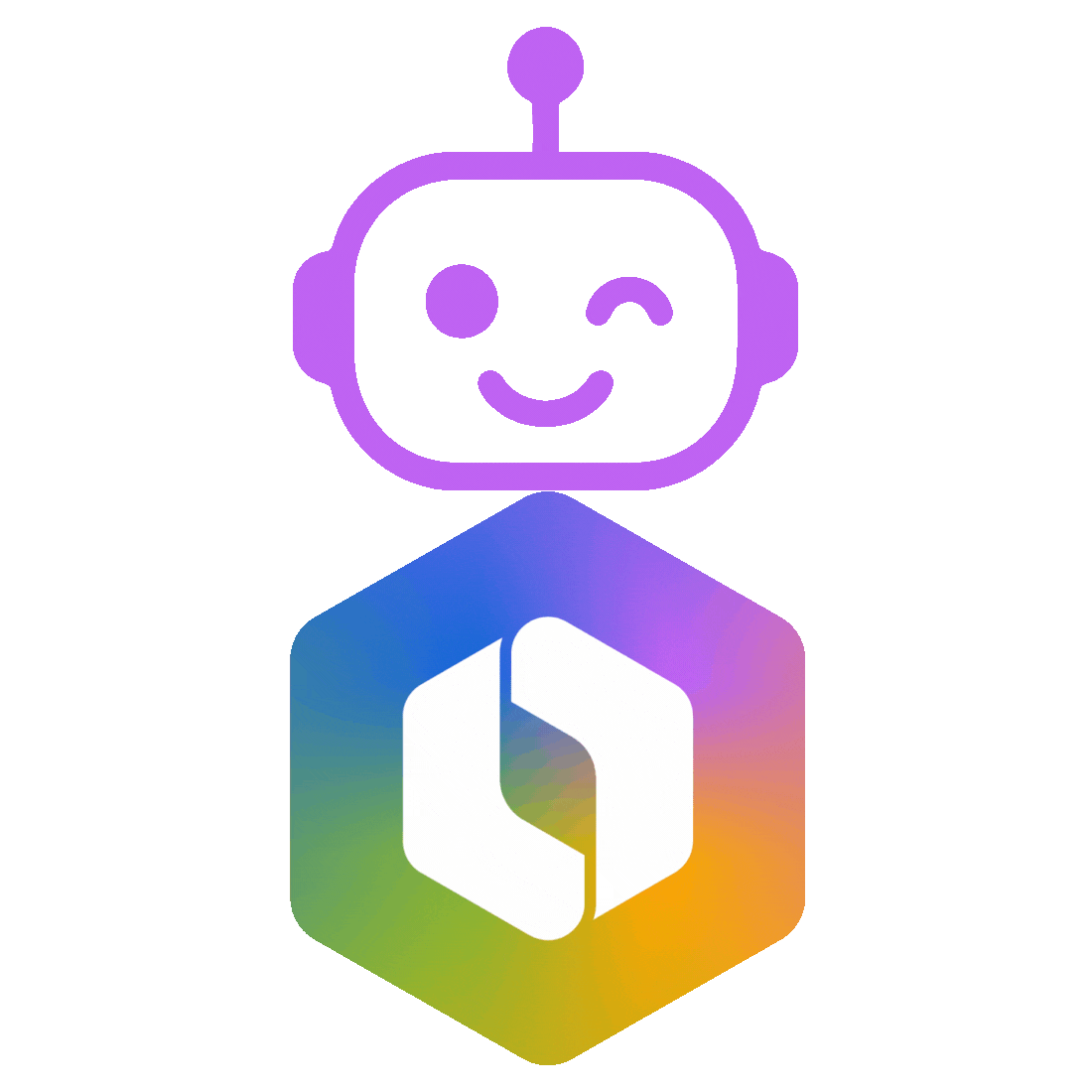


Allow the use of cookies from this website on this browser?
We use cookies to provide improved experience on this website. You can learn more about our cookies and how we use them in our Cookie Policy.
Allow all cookiesOnly allow essential cookies